Frequently asked interview question for Jenkins
&nbs;
Introduction
Jenkins is one of the most popular tools used in the DevOps pipeline due to its flexibility, scalability, and ease of use. It is a powerful continuous integration and continuous delivery (CI/CD) tool that is used to automate the software development process. In this blog post, we will discuss the top 20 Jenkins interview questions with answers, and provide an overview of the benefits of using Jenkins, as well as best practices for working with the tool. We will also explore topics such as setting up a Jenkins environment, creating and triggering Jenkins jobs, monitoring performance and security measures, and troubleshooting issues. So, let's get started and learn more about this amazing tool!
What is Jenkins?
Jenkins is an open source automation server that helps developers automate tasks related to building, testing, and deploying software. It is a great tool for Continuous Integration (CI) and Continuous Delivery (CD) pipelines. With Jenkins, developers can create a Jenkinsfile to define a series of steps for a build and test process. This allows for automation of the entire process and makes life a lot easier for developers. Jenkins can also be used for automation of other tasks such as backup, deployment, and automation of infrastructure. If you're looking for an easy way to automate your development process, then Jenkins is the perfect tool for you.
What is Continuous Integration (CI) and Continuous Delivery (CD)?
Continuous Integration (CI) and Continuous Delivery (CD) are two important concepts in the world of software development. CI is the practice of merging coding changes from developers into a shared repository several times a day, while CD is the practice of automating the process of delivering software to end users. Both concepts rely on automation tools such as Jenkins, GitHub Actions and Azure Pipelines to ensure that the process runs smoothly. CI/CD pipelines help to reduce errors, speed up the development process and ensure the software is of high quality. A Jenkinsfile is a code-based representation of a CI/CD pipeline, making it easy to store, version and execute automated builds and deployments.
What are some of the Features of Jenkins?
Jenkins is a powerful and popular open source continuous integration and continuous delivery (CI/CD) tool used for automating software development. It allows developers to define their build, test and deployment processes in a Jenkinsfile, which can be stored in source control and shared among developers. Additionally, Jenkins provides many features and plugins that can help to make development processes faster and easier. Some of the features of Jenkins include: job scheduling, distributed builds, built-in integration with many popular version control systems, support for multiple operating systems, easy configuration and management of jobs, and automatic dependency tracking. Additionally, Jenkins also offers many plugins to extend its functionality and to make development processes even more efficient.
What are the Benefits of Using Jenkins?
Jenkins is a powerful Continuous Integration/Continuous Delivery (CI/CD) tool that helps organizations automate the development and deployment of their applications. By leveraging Jenkins, teams can improve their development process, reduce time to market and increase the quality of their applications. Jenkins allows users to define pipelines using a Jenkinsfile, which helps streamline the process from development to production. Additionally, Jenkins is open-source and can be used for free, making it a great choice for organizations of any size. The benefits of using Jenkins are numerous and include improved productivity, increased efficiency and cost savings.
How do you Set up a Jenkins Environment?
Setting up your own Jenkins environment is a great way to get started with Continuous Integration/Continuous Delivery (CI/CD). The first step is to download and install the Jenkins server. After that, you'll need to create a Jenkinsfile which will be used to define the steps of your CI/CD pipeline. You can then customize the Jenkins environment to meet your specific needs. Finally, you'll need to create a job with a build trigger that will launch the pipeline whenever you make code changes. With a little effort, you can have a fully operational Jenkins environment in no time.
What is a Jenkins File?
A Jenkins File is a text file that contains the definition of a Jenkins Pipeline and is checked into source control. It is a fundamental part of the Continuous Integration/Continuous Delivery (CI/CD) process, and it is used to define the different stages and steps of the pipeline. It also enables developers to create pipelines that can be shared across multiple teams and projects, ensuring consistency and repeatability. Ultimately, having a Jenkins File as part of your CI/CD process can help you to deliver high-quality software faster and more reliably.
How do you Monitor Jenkins Performance?
Monitoring the performance of Jenkins is essential for ensuring smooth and uninterrupted operation of your continuous integration and delivery (CI/CD) pipeline. In order to do this effectively, you need to track metrics like throughput, build time, memory usage, disk usage, and more. You can use plugins such as the Performance Monitor Plugin, the Jenkins Monitoring and Operations Plugin, and the Monitoring Plugin to track and visualize these metrics. Additionally, you can use tools like Splunk and Logstash to collect and analyze log data from Jenkins. With a combination of these tools and plugins, you can monitor and maintain a healthy Jenkins performance.
What Security Measures can be Implemented for Jenkins?
When it comes to keeping your Jenkins CI/CD pipeline secure and up-to-date, there are some effective security measures you can implement. These measures can range from user permissions, to access control, to code signing. Implementing these measures will help ensure your Jenkins environment is secure and compliant.
One of the most important measures is to create user roles and permissions. This will allow you to control which users can access specific areas of your Jenkins environment. Additionally, access control can be used to control who can view and execute code in your Jenkinsfile.
Code signing is another effective security measure. This allows you to cryptographically sign your code, which verifies it’s authenticity and integrity. This is especially important in CI/CD pipelines, where code is continuously changing.
By implementing these measures, you can ensure that your Jenkins environment is secure and compliant.
What is a Jenkins Job?
A Jenkins job is a defined set of tasks that can be run by the Jenkins automation server. These jobs are generally used to help with the continuous integration (CI) and continuous delivery/deployment (CD) of applications and software. They are defined by a Jenkinsfile, which contains instructions and commands that tell Jenkins what to do. By running these jobs, developers can quickly detect errors and make sure their code is running smoothly.
How do you Create a Jenkins Job?
Creating a Jenkins job is a great way to automate and streamline your software development lifecycle. With Jenkins, you can create a job that will allow you to continuously integrate, test, and deploy your code to a production environment. To create a Jenkins job, you will need to create a Jenkinsfile, which is a text file that contains instructions for Jenkins to execute. Once you have created the Jenkinsfile, you can then use the Jenkins UI to configure and deploy your job. Once your job is running, Jenkins will handle all of the testing, building, and deploying processes, allowing you to focus on other tasks.
How do you Trigger a Jenkins Job?
Triggers are an essential part of any Jenkins job. They allow you to control when jobs should start and end. There are many ways to trigger a Jenkins job, such as via a webhook, a poll of the source code repository, or manually. Depending on your specific needs, you can configure the job to run periodically, on a specific schedule, or manually when needed. You can also configure jobs to run based on the results of other jobs. Whichever option you choose, you can be sure that your Jenkins job will always be running at the right time.
What is a Jenkins Build?
Jenkins Build is a term used to describe the process of running automated tests and other tasks to ensure an application or product is in a working state. This process is part of continuous integration (CI) and continuous delivery (CD), which are popular software development practices that ensure the reliability, security and quality of the final product. A Jenkins Build is typically triggered when code is committed to a version control system, such as Git, and is usually managed using a Jenkinsfile. This file defines the steps of the build process and is written in a scripting language such as Groovy or Java. By automating the build process, developers can quickly test new changes and ensure that the software is functioning correctly before releasing it to production.
What are the Pros and Cons of Using Jenkins?
Jenkins is an open source automation server for building, testing, and deploying software. It is a popular tool for Continuous Integration and Continuous Delivery (CI/CD) pipelines. However, like any tool, there are pros and cons to using Jenkins.
The major pros of using Jenkins are its ease of use, flexibility, and scalability. It is a popular tool with a large community of users and is compatible with many different programming languages. It also allows you to configure pipelines with a simple Jenkinsfile. Additionally, Jenkins is open-source, which makes it free and easily customizable.
On the other hand, there are some drawbacks to using Jenkins. It can be difficult to set up, as it requires a certain level of technical knowledge. Additionally, because it is open-source, there can be security vulnerabilities that need to be managed. Finally, Jenkins can be resource intensive and may require additional hardware or cloud resources to run.
Overall, Jenkins is a powerful tool for creating CI/CD pipelines. It has a lot of advantages, but also some drawbacks that should be considered before using it.
What is a Jenkins Pipeline?
Jenkins is a powerful open-source automation tool used for building, testing, and deploying software. It is commonly used for Continuous Integration (CI) and Continuous Delivery (CD) purposes. A Jenkins Pipeline is a set of instructions, written in a Jenkinsfile, that defines the steps to be executed in order to achieve a desired outcome. These instructions can be written in either the Groovy or the Declarative syntax. With a Jenkins Pipeline, developers can easily set up multiple steps for the build process, such as compiling code, running tests, and deploying the software. A Jenkins Pipeline also allows for better collaboration and communication between developers, testers, and other stakeholders. Using a Jenkins Pipeline, the entire process from development to deployment can be automated and streamlined.
What is the Difference between Freestyle and Pipeline Projects in Jenkins?
Jenkins is a popular tool in the world of Continuous Integration and Continuous Delivery (CI/CD). It offers two types of projects that can be used to build, test, and deploy your code: Freestyle and Pipeline. Freestyle projects are the traditional build-and-test projects that have been around since the early days of Jenkins. Pipeline projects are a more modern approach that allows you to define the entire build-test-deploy process in a single Jenkinsfile. Both types of projects offer powerful features and flexibility, so it's up to you to decide which one works best for your particular project. With Freestyle projects, you can configure a variety of options and settings, such as source code management, build triggers, build environment variables, and post-build actions. Meanwhile, Pipeline projects allow you to define the entire build-test-deploy process in a single Jenkinsfile. This makes it easier to keep track of all the steps in the process and to make sure that everything is running correctly.
What is the Process for Upgrading Jenkins?
Upgrading Jenkins is a straightforward process that can help you keep up with the latest features and bug fixes. First, you'll need to check if a newer version of Jenkins is available for download. If so, you can download and install it on your server. Before the upgrade, you should back up the Jenkins configuration, so you can quickly restore it in case something goes wrong. Finally, you should review your Jenkinsfile, so you don't experience any unexpected issues during the upgrade. After that, you can start the upgrade and enjoy all the new features of the latest version of Jenkins.
How do you Deploy Applications Using Jenkins?
Deploying applications using Jenkins is a great way to streamline the process of pushing out updates and improvements to your software. The key to successful deployment is having a good Jenkinsfile that outlines your application’s build and deployment process. This file is written in Groovy and allows you to define different stages for your deployment, as well as any environment variables you may need. Once your Jenkinsfile is configured, you can run the build job to deploy your application. You can also trigger deployments using webhooks, making it easy to deploy your applications with Jenkins.
How do You Debug a Jenkins Job?
Debugging a Jenkins job can be a tricky process, but with the right tools and techniques it can be done quickly and effectively. The first step is to check the Jenkins job logs for any errors or warnings. This can be done by navigating to the job page and clicking the ‘Console Output’ link. If errors or warnings are present, then additional investigation into the cause of the issue can begin. Additionally, Jenkins allows for debugging by running a job in a ‘sandbox’ mode, which allows you to test changes without impacting the main job configuration. Finally, if your Jenkins job is using a Jenkinsfile, then you can make use of the ‘Pipeline Syntax’ page to validate the syntax of your Jenkinsfile prior to execution. With these tools and techniques, you can ensure that your Jenkins job runs smoothly and without issue.
What are the Best Practices for Working with Jenkins?
Working with Jenkins can be a great way to streamline and automate your software development processes. To make sure you’re getting the most out of Jenkins, here are a few best practices to keep in mind: use version control, create Jenkinsfiles for your pipelines, follow best practices for writing code and configuring jobs, keep security in mind, automate testing and build processes, and monitor the health of your builds. By following these best practices, you can make sure your Jenkins setup is running smoothly and efficiently.
Jenkins is a powerful open source tool used for Continuous Integration and Continuous Delivery (CI/CD). It helps developers automate their software development processes, from building and testing applications to deploying updates to production. With Jenkins, you can easily create a Jenkinsfile to configure your CI/CD pipelines, ensuring that each step of the process is automated and efficient. Jenkins is a great solution for streamlining your software delivery process and making your development team more productive.
Troubleshooting Jenkins Issues
Troubleshooting Jenkins issues can be a challenge. However, with the right tools and knowledge, it is possible to get your Jenkins instance back up and running quickly. To help you, we have compiled some tips and techniques to assist in troubleshooting Jenkins issues. From understanding the fundamentals of Jenkins to being able to debug failed builds, these strategies can help you solve Jenkins-related problems. Additionally, you can make use of Jenkins' built-in tools and plugins to further refine your troubleshooting efforts. With the right knowledge, you can ensure that your Jenkins instance is running smoothly and efficiently.
Conclusion
As you can see, there are a lot of different aspects to consider when it comes to Jenkins. From setting up the environment and creating jobs, to monitoring performance, implementing security measures, and troubleshooting issues, understanding Jenkins can be an invaluable skill for anyone looking to improve their CI/CD process. With the right knowledge and expertise, you can make Jenkins an incredibly powerful tool for improving your software delivery process.

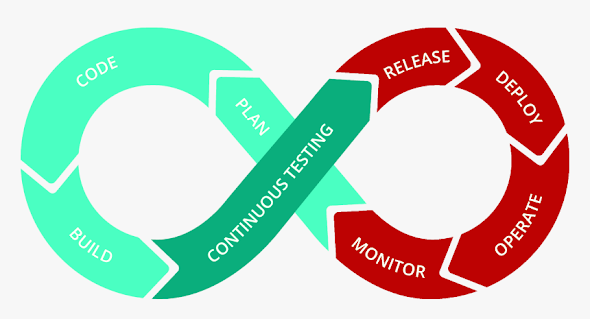



Post a Comment